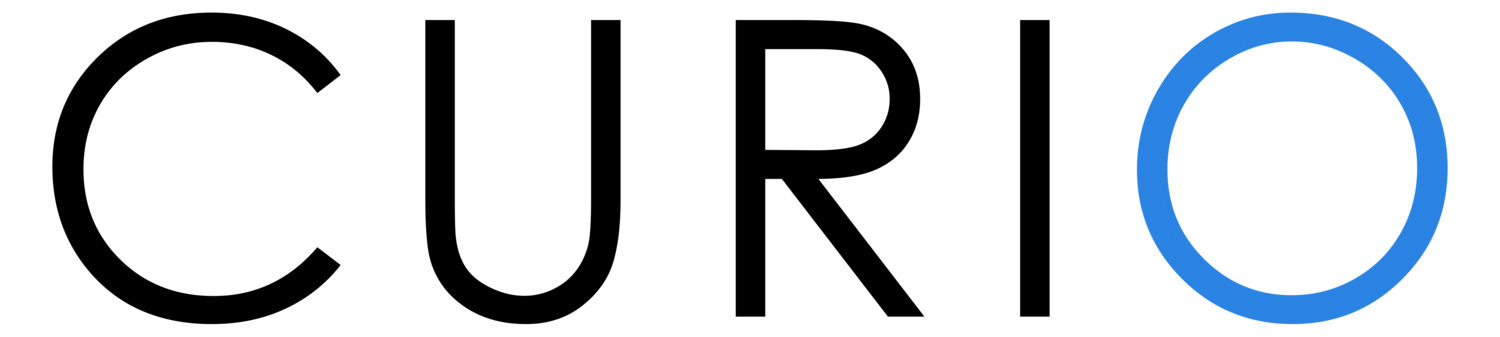We want to make Curio as accessible as possible - part of our vision in creating this software was to make digital interactives more affordable. So, we’re offering everyone a free trial account.
Once you sign up for a Curio account, you are automatically assigned a free trial licence.
With your trial licence you can:
make as many projects/interactives as you like
connect as many touchscreens to your account as you like
publish a project to a touchscreen (but you can only have one touchscreen live at a time)
update (or change) your project as often as you like
watch the analytics to see what your visitors are enjoying the most.
You can see your license status in the top right of your screen, once you’re signed in.
This lets you really try the software and publishing platform out from end-to-end to see if it meets your needs, before you get a paid licence. It’s designed to be used for a limited time, but we’re pretty generous on how long that is, depending on your situation.
The upgrade to a paid licence means:
the Curio “badge” that appears when using a trial licence is removed
you can publish to as many screens as your licence allows
this can be the same interactive, or a different one to each screen and, of course, you can update/change them as often as you like.
The Curio “badge” is in a blue box across the top of the screen - appears in the free trial licence only.
It doesn’t matter if you’re on a trial or paid licence; you’ll still enjoy the same fabulous customer support Curio offers. We’re here to help you every step of the way.
So, you have no excuse to start getting creative, and making your own interactive - for free. Just start your journey here.